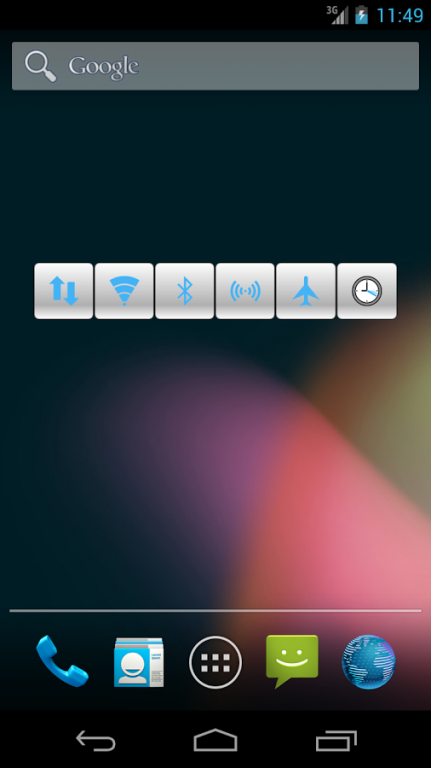NetChange&TimeAdjust SW 1.20
Paid Version
Publisher Description
【Summary】
Because this application implements that it changes plural network by 1 application, You can establish widget which can carry out plural network changes in few home occupation space. There is the option which changes other networks at the same time when it changes a network.
In addition, It includes a time correction function too. There are a method to correct when a button was pushed and a method to correct automatically.
【Regular version and Trial version】
Regular version is charged, but it is eternity and can use all functions. Trial version can use all functions free, but period of use is limited for seven days. When period of use for seven days is not enough, you can use it more for seven days by uninstalling and reinstalling it.
Trial version,Regular version
【Kind of the switch】
The kinds of the switch which this application provides are as follows.
・ON,OFF change of Mobile network
・ON,OFF change of Wi-Fi
・ON,OFF change of Bluetooth
・ON,OFF change of Wi-Fi AP
・ON,OFF change of Auto-sync
・ON,OFF change of Airplane mode
・Execute of time correction
The option which changes other networks at the same time when it changes a network has the following.
■At Screen ON (and unlocked Keyguard)
・change of Mobile network
・change of Wi-Fi
・change of Bluetooth
■At Screen OFF
・change of Mobile network
・change of Wi-Fi
・change of Bluetooth
■At external power connected
・change of Mobile network
・change of Wi-Fi
・change of Bluetooth
・change of Wi-Fi AP
■At external power disconnected
・change of Mobile network
・change of Wi-Fi
・change of Bluetooth
・change of Wi-Fi AP
■At Wi-Fi disconnected
・change of Auto-sync
■At Wi-Fi connected
・change of Auto-sync
■Wi-Fi AP between ON
・change of APN
■At Wi-Fi AP OFF
・change of Mobile network
・change of Wi-Fi
・change of Bluetooth
・change of APN
■At Airplane mode OFF
・change of Mobile network
・change of Wi-Fi
・change of Bluetooth
・change of APN
※Even if this option is changed other than this application, it functions.
【About change of APN(Access Point Names)】
When Wi-Fi AP is ON, the general model cannot do a change of APN, but specific model can change APN.
【About time correction】
Android is provided with a function to revise the time automatically, but the terminal where the time is not right seems to exist without an automatic correction being carried out appropriately. (Typically in the case of Wi-Fi use.) In addition, it is not admitted that application corrects the time. In this case only means to correct by manual labor in system setting to repair the time is possible. This application adjust the time by running automatic date & time of the system forcibly without correcting the time directly. (without root)
※If you use this function, please turn on automatic data & time in the system setting.
【About log to adjust the time】
This application records result of the NTP inquiry, and adjusting the time (including the thing that non-this application became the trigger) by the system. Up to 1,000 cases are recordable. If the number of log is beyond 1,000 cases, the application erases from old log in turn.
【notice】
Because all functions are not usable by model or versions of Android, please confirm that application works in Trial version.
By program errors, a network change may not function normally. As a result, an unnecessary packet fee may be demanded. Even if the direct or indirect damage occurs using this application, we will not bear the responsibility. Please use it at your own risk.
About NetChange&TimeAdjust SW
NetChange&TimeAdjust SW is a paid app for Android published in the System Maintenance list of apps, part of System Utilities.
The company that develops NetChange&TimeAdjust SW is WEC. The latest version released by its developer is 1.20.
To install NetChange&TimeAdjust SW on your Android device, just click the green Continue To App button above to start the installation process. The app is listed on our website since 2014-10-29 and was downloaded 2 times. We have already checked if the download link is safe, however for your own protection we recommend that you scan the downloaded app with your antivirus. Your antivirus may detect the NetChange&TimeAdjust SW as malware as malware if the download link to jp.wec.swtool.netsw.full is broken.
How to install NetChange&TimeAdjust SW on your Android device:
- Click on the Continue To App button on our website. This will redirect you to Google Play.
- Once the NetChange&TimeAdjust SW is shown in the Google Play listing of your Android device, you can start its download and installation. Tap on the Install button located below the search bar and to the right of the app icon.
- A pop-up window with the permissions required by NetChange&TimeAdjust SW will be shown. Click on Accept to continue the process.
- NetChange&TimeAdjust SW will be downloaded onto your device, displaying a progress. Once the download completes, the installation will start and you'll get a notification after the installation is finished.